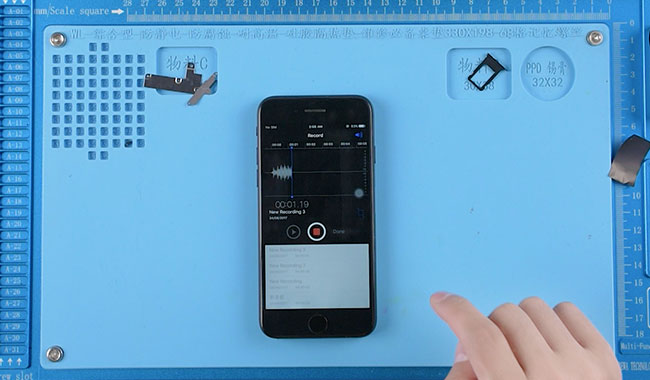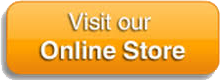Some users complained about the iPhone frozen issue of their iPhone 7 after dropped. Even reinstallation couldn’t help with the iPhone frozen problem once and for all. iphoneLCD.net worked on the iPhone frozen issue and found out that the malfunction was caused by the iPhone7 producing process and could be solved by the maintenance of audio circuits. We offer a new iPhone frozen solution regarding logic board repair!
Fix The iPhone Frozen Screen Issue With Logic board Repair Solution
Power on, the screen is stuck off and power button responses slowly.
Disassemble the phone, detach the display assembly. Replace with a new display assembly.
Turn on the phone and test. The screen is still stuck off.
Enter into record mode, the record icon is in nonfunction state. Screen replacing doesn’t help on the stuck issue, we can tell that there is a problem with the audio circuit. Move on to logic board repairing.
Take out the logic board and tear off the shield sticker.
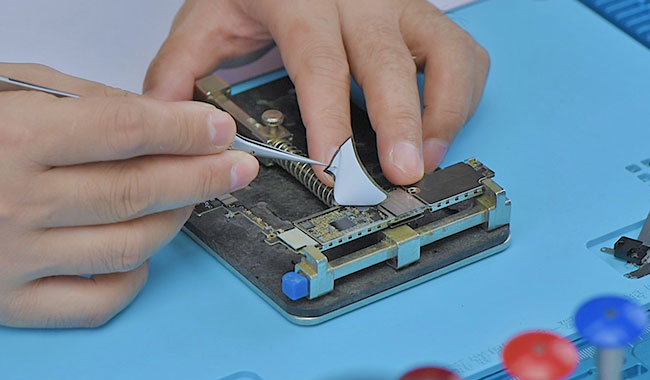
Apply some BGA paste flux around the audio IC and blow it with hot air gun at 300 degrees. Then take down the audio IC.
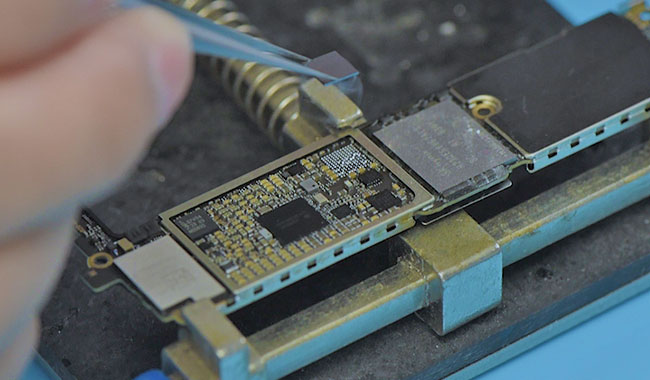
Dip some rosin with soldering iron to clean the tins. Then dip some rosin with Goot wick for secondary cleaning. After that, clean again with PCB cleaner.
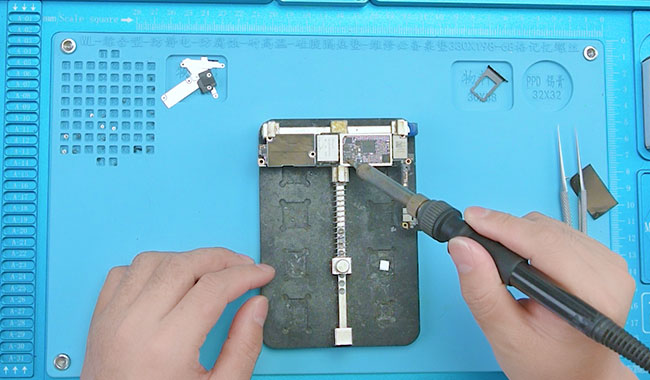
Test resistance value of pin C12 (U3101 audio IC). The resistance value is swinging.
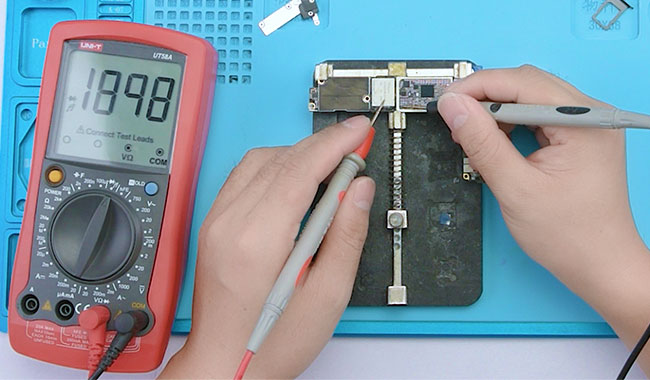
Roll out the maintenance drawing for reference. Locate the signal of pin C12: 12S-AP-TO-CODEC-MCLK. The signal was connected with CPU via resistor R1103.
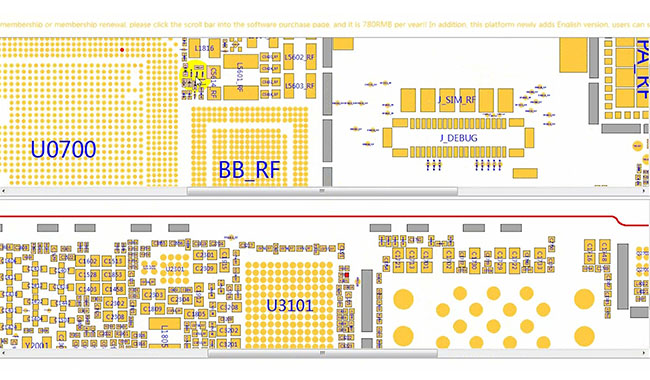
Scrape the insulation varnish off the copper wire connecting pin C12 and resistor R1103. Solder tins and then solder the 0.02mm copper wire.
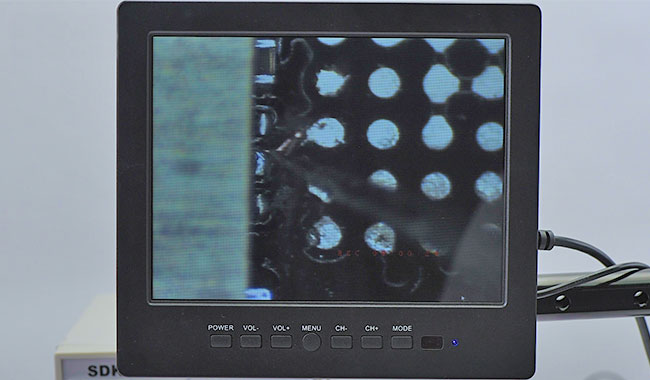
Apply some UV curable solder mast to the soldered copper wire and put the logic board under the UV dryer lamp for 15 minutes.
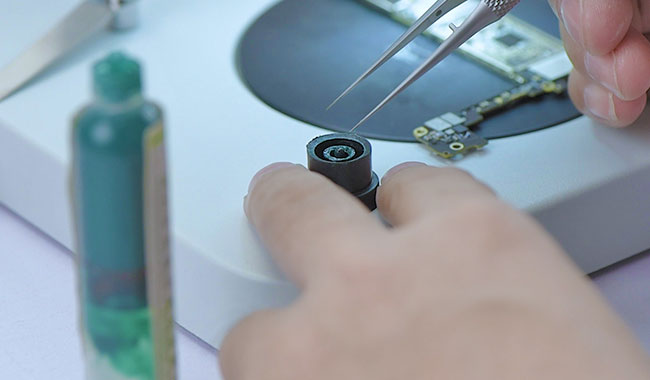
Reball the audio IC with BGA reballing stencil.
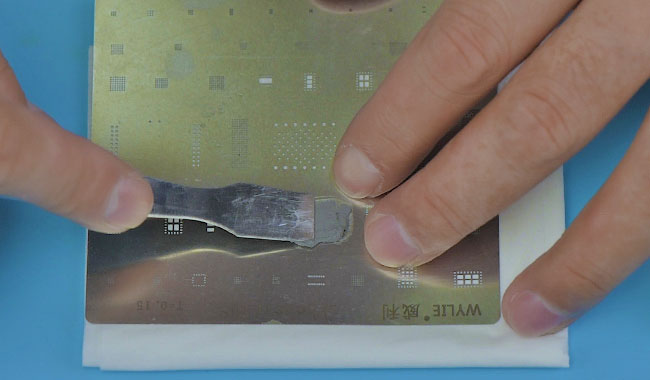
Apply some BGA paste flux to the bonding pad. Then align the audio IC to the right place and blow it with a hot air gun at 280 degrees.
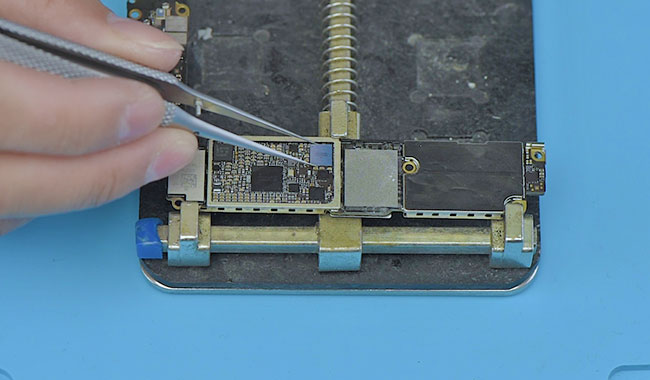
Once the logic board is cooling enough, clean it with PCB cleaner.
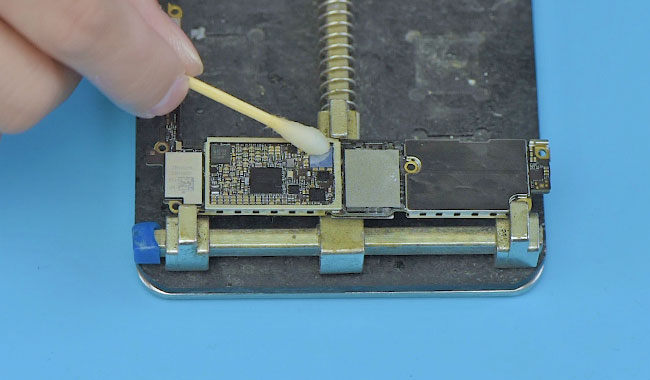
Assemble the phone and test.
Touch function and record function back to normal.