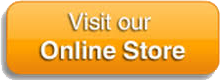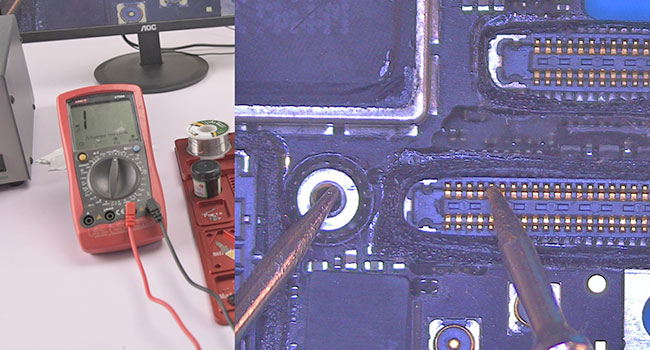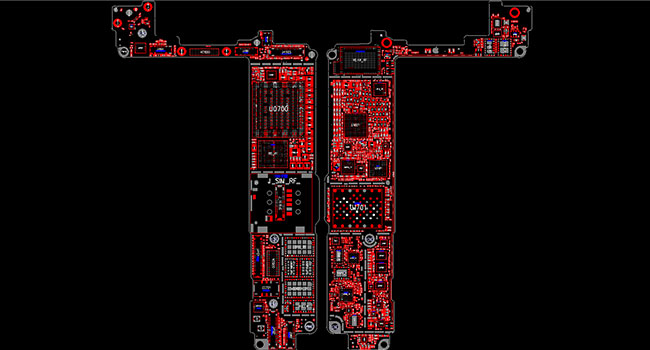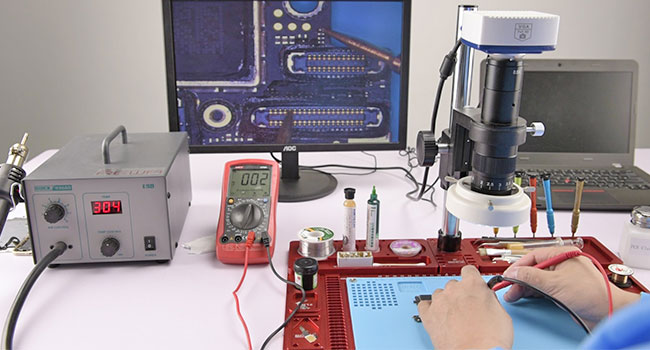iPhone users may have experienced such a frustrated moment – the screen of the iPhone suddenly freezes, no matter how hard they poke or how many times they restart, it just gives no response. And we all know a phone with a frozen screen equals nothing more than a brick – you can do nothing with it. So, what repair shops usually do with iPhone 7 touch screen not working issue? First of all, clean the screen. In the second place, try a force reboot of the iPhone 7. If the issue continues, try to restore the iPhone from a Backup. Still not working? The next step is to erase it and set it up as new, which means resetting it to a factory state (remember to make a backup before doing that). If none of these steps work, then the issue may be related to physical screen display defects, since everyone may have accidentally damaged their phone without knowing themselves. In such an event, broken screen repair or iPad & iPhone LCD repair could be a perfect solution.
If you’ve forcibly rebooted the iPhone 7, you’ve restored the iPhone 7 from a backup, you’ve set up the iPhone 7 as new, and you have repaired the broken screen and LCD, and the touchscreen is still unresponsive, it’s time to change your thinking and look for a totally different solution. iphoneLCD.net here presents you a refreshing logic board solution regarding to the unresponsive touchscreen issue of iPhone 7. If you have any questions or different opinions, please feel free to contact us!
iPhone 7 Touch Screen Not Working Repair
1. Phone Disassembling
Turn on the phone, the touch function is incapacitated. Remove charging port screws and detach the display assembly. Disconnect flex cables and remove logic board screws. Then take out the logic board.
2. Malfunction Diagnosing
Test resistance of the display assembly connector with a digital multimeter. The resistance of pin 10 displays abnormal value (470 under normal circumstances).
Roll out the maintenance drawing for reference.
Pin 10 worked as AP_TO _TOUCH _MAMBA _CONN _L signal. The signal was connected with CPU AT2 pin via inductor FL3904.
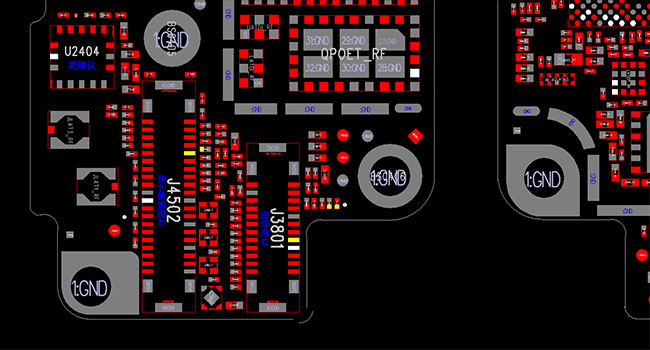
The circuit between pin 10 and inductor FL3904 displays normally.
Test resistance from inductor FL3904 to CPU, the device displays normal value. Then we can draw the conclusion that inductor FL3904 was damaged.
3. Malfunction Repairing
Take down the inductor with soldering iron.
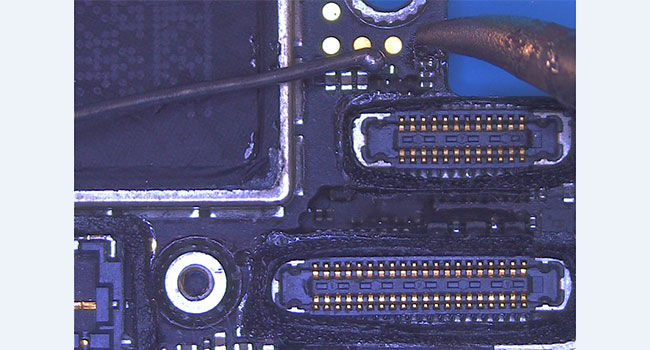
Solder tins on the copper wire. After that, connect the two bonding pads of the inductor with the copper wire. Then cut off the rest of it with a sculpture knife.
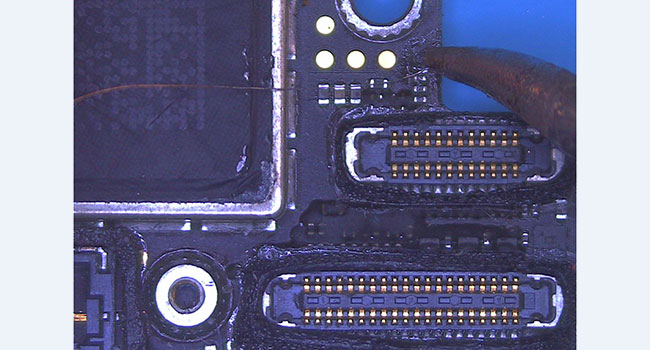
Test pin 10 resistance with digital multimeter again, this time we get a normal value, which means the problem has been fixed.

4. Function Testing
Clean the bonding pad with PCB cleaner.

Assemble the phone and test. Touch function is back to normal.
For more details on iPhone 7 touch screen not working repair guide, please contact us.